Hi,
I got from a friend a bunch of CISCO 837 ADSL routers and I decided to write few lines about to reset and recover those… first because I use this blog also a internet reminder and second to help who need infos only to do this without spending hours on forums over the web.
Hardware needed:
– Cisco 837 🙂
– Cisco Console Cable (if you don’t have one google for how to make one)
– A computer with a serial port(of course) and any terminal app (hyperterminal or putty is fine)
1. open terminal app and connect using these terminal settings:
– 9600 baud rate
– No parity
– 8 data bits
– 1 stop bit
– No flow control
– check serial port number in Hardware Manager if you have more than one.
2. connect the Cisco Console Cable and turn on the router.
3. On Terminal windows should pop up the first lines of the software boot
System Bootstrap, Version 12.2(11r)YV5, RELEASE SOFTWARE (fc1)
Technical Support: http://www.cisco.com/techsupport Copyright (c) 2006 by cisco Systems, Inc.
4. When you this line send BREAK command in the terminal window (usually by pressing CTRL+BREAK also BREAK on laptop may require an Fn key in order to be accessed)
C800/SOHO series (Board ID: 23-127) platform with 65536 Kbytes of main memory
something like that should appear
monitor: command "boot" aborted due to user interrupt rommon 1 >
5. type confreg 0x2142
you should have now rommon 2 >
6. type reset
7. wait for router reboot and when asked answer NO to initial configuration
8. after there is no more output from the router press enter and then write enable enter
you should get Router#
9. write write erase and press y (no need to press enter) you should get the NVRAM erase
10. exit and reboot the router (brand new factory settings)
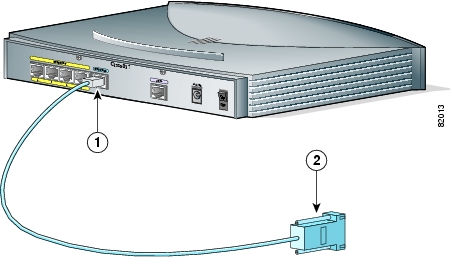
thank u
Thank you!