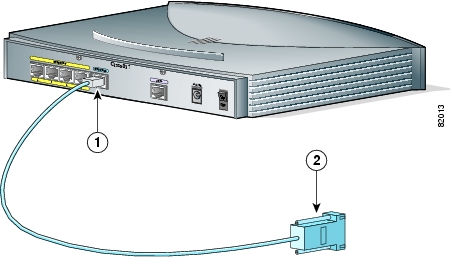One of the Cisco 837 routers I was resetting could not boot, in terminal window (connected with console cable) I always got this after few seconds after boot:
boot: cannot determine first file name on device "flash:"
and I was stuck at rommon 1 prompt
When you are in this situation or similar you need to restore the flash partition of the router and to do that you need to tranfer the firmware file from your PC to the router by TFTP
To do that you need:
– Cisco 837 🙂
– Cisco Console Cable (if you don’t have one google for how to make one)
– A computer with a serial port(of course) and any terminal app (hyperterminal or putty is fine)
– Ethernet Cable
1. open terminal app and connect using these terminal settings:
– 9600 baud rate
– No parity
– 8 data bits
– 1 stop bit
– No flow control
– check serial port number in Hardware Manager if you have more than one.
2. connect the Cisco Console Cable and turn on the router.
3. On Terminal windows should pop up the first lines of the software boot and then you got at rommon 1 prompt due to the error that you may have.
4. type help you should see a list of commands with tftpdnld in it.
5. On the Pc side you need to assign a static IP address of the same range so for instance 10.1.1.11 is fine. Also you need to download the firmware for your router and an TFTP server application. I’ve used TFTP32 tftpd32.jounin.net
6. we need to definy IP parameters and file name for the TFTP transfer so write on the terminal window
IP_ADDRESS=10.1.1.22 (return)
IP_SUBNET_MASK=255.255.255.0 (return)
DEFAULT_GATEWAY=10.1.1.1 (return)
TFTP_SERVER=10.1.1.11 (return)
TFTP_FILE=C837 (return)
two words on the TFTP_FILE on my case usiing the original file name didn’t work I had to remove dashes, spaces then it worked.
7. Connect the ethernet cable from the router to your PC and then write in the terminal window tftpdnld
8. answer yes to start the transfer and you should see the download in progress.
9. after that the flash partition will be erased and programmed automatically, you just need to enter reset when it’s done to reboot the router.
10. Done.